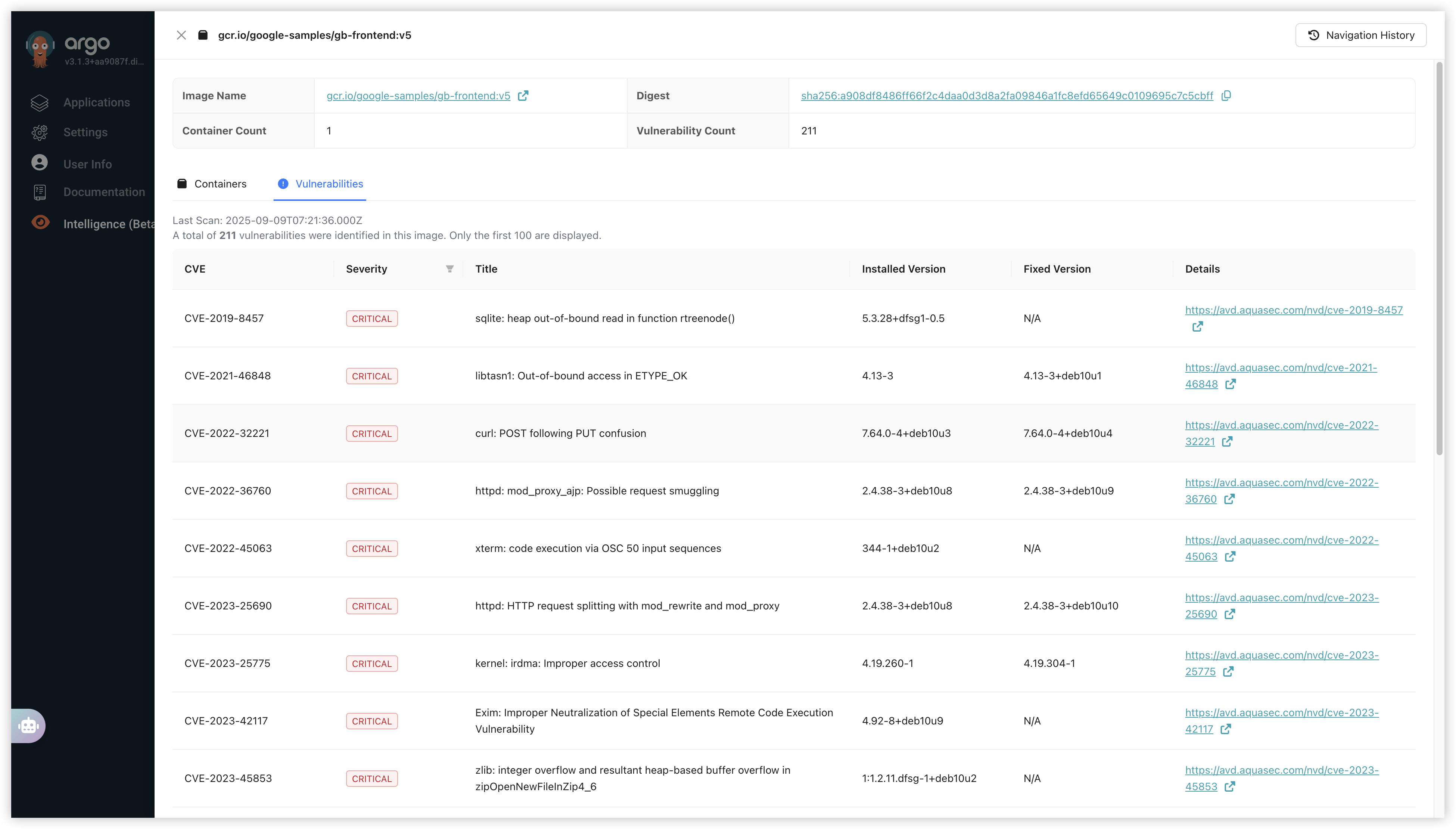Images Dashboard
The Images Dashboard provides a detailed view of container images across your connected Kubernetes clusters. It offers insights into image usage, vulnerabilities, and other critical information, helping you manage and secure your container images effectively. You can also explore individual images for more in-depth analysis and identify potential security risks or optimization opportunities.
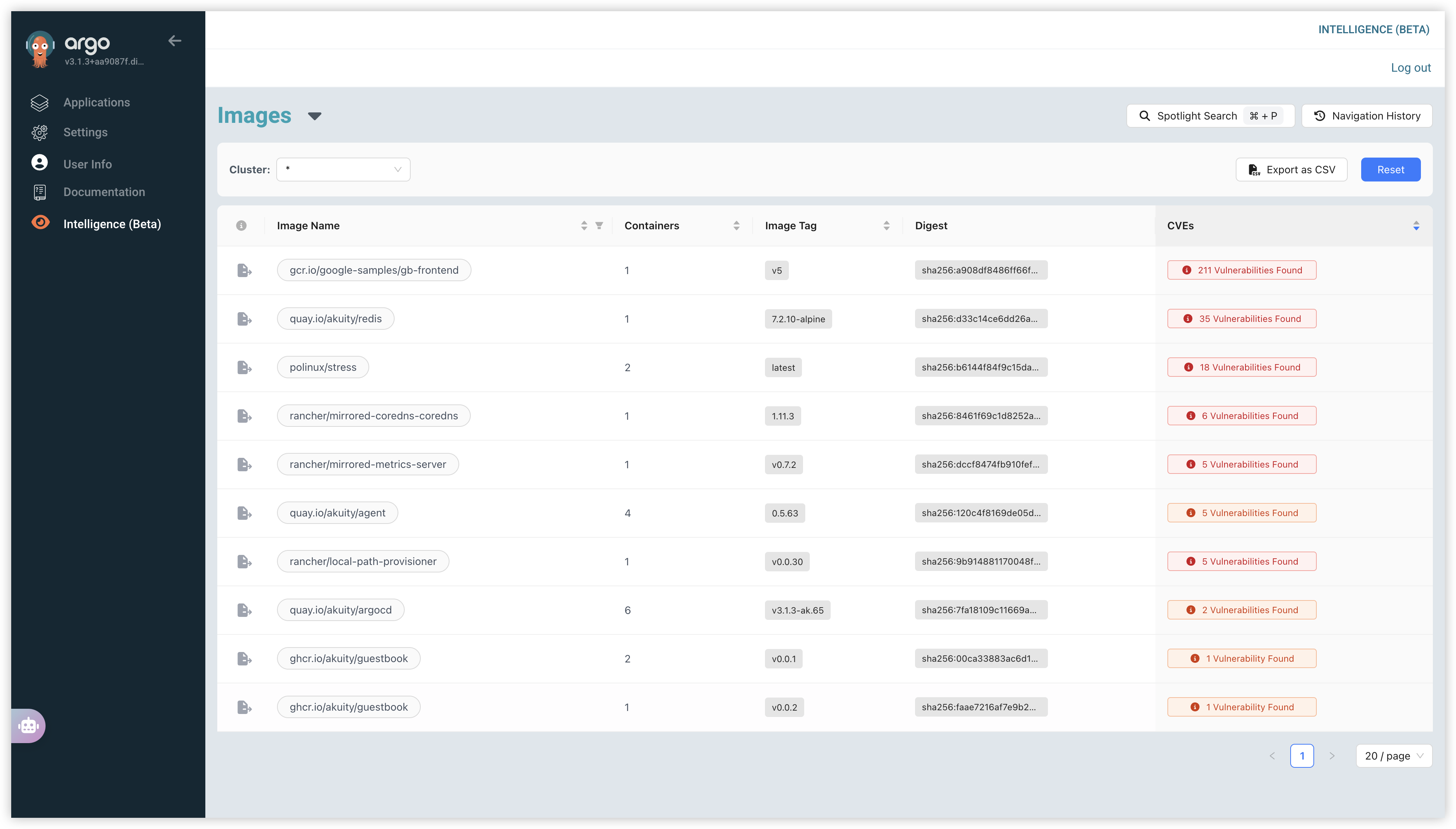
CVE Scanning
CVE Scanning within Akuity Intelligence is optional and it is disabled by default. To enable CVE scanning, navigate to Settings → Intelligence in your Argo CD instance. From there, locate the CVE Scanning option and toggle it on or off as needed:
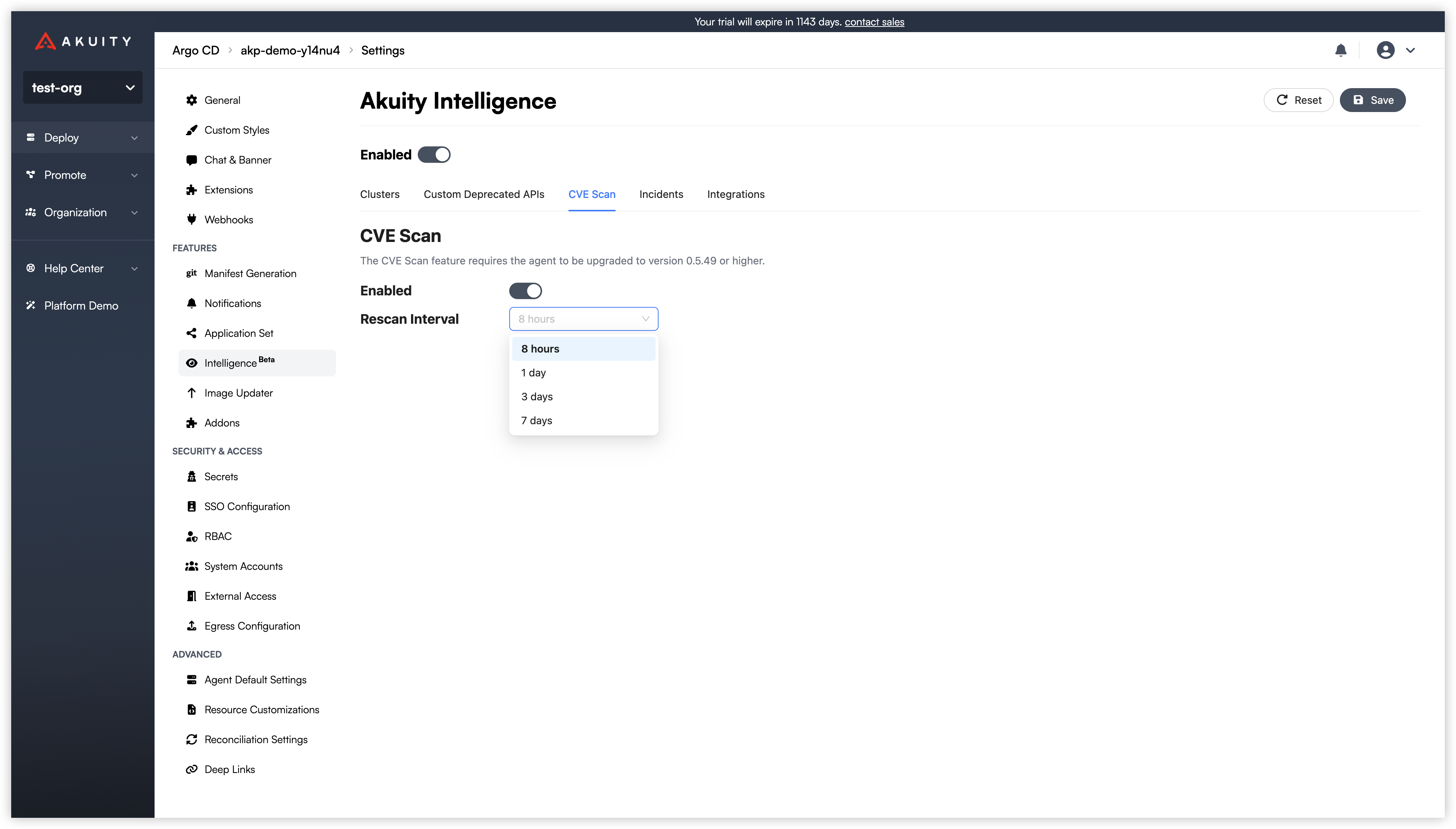
Once CVE scanning is enabled, you can view the results on the Images dashboard. This dashboard provides a detailed view of container images across your connected Kubernetes clusters, including identified vulnerabilities. You can explore individual images for more in-depth analysis of security risks.