Accessing Argo CD
info
If you have not already enabled the admin user for your instance, follow these instructions.
info
You can find the instance URL for Argo CD by visiting
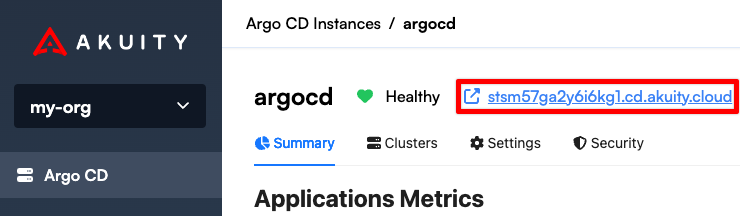
Access the Argo CD Dashboard
-
Click on the
instance-id.cd.akuity.cloud . -
Log in with the username
adminand the password set (or generated) while enabling theadminuser.
Access Argo CD using the argocd CLI
- Install the
argocdCLI:
- Mac w/Homebrew
- Linux or WSL
- Windows w/ Powershell
brew install argocd
curl -sSL -o /usr/local/bin/argocd https://github.com/argoproj/argo-cd/releases/latest/download/argocd-linux-amd64
chmod +x /usr/local/bin/argocd
Invoke-WebRequest -Uri https://github.com/argoproj/argo-cd/releases/latest/download/argocd-windows-amd64.exe -OutFile argocd.exe
note
You will also need to move argocd.exe onto your PATH.
- Log in by using the following command and following the prompts:
argocd login <instance url> --grpc-web
At this point, you're ready to use your Akuity-managed Argo CD instance as normal. To try it out by deploying an Application in the next section.