Enable the Akuity Monitoring Tool
The Akuity Monitoring Tool is by default enabled on the Akuity Platform for your Argo CD instances. To use the Akuity Monitoring tool, ensure you have an available Argo CD instance first. Below, you'll see a demo of how to enable the Akuity Monitoring tool for specific clusters in your Argo CD instance.
You can read more about the Akuity Monitoring tool here.
The Akuity Monitoring Tool is only accessible by an Organization owner and not anyone else.
-
Go to your Argo CD Instance and Click on Settings in the top right corner.
-
Search for Monitoring tool in the Feature tab on the left.
-
Enable the Monitoring tool for your Argo CD Instance.
-
Once enabled, it'll list all the clusters configured in your Argo CD Instance. Enable the Monitoring tool for your desired cluster.
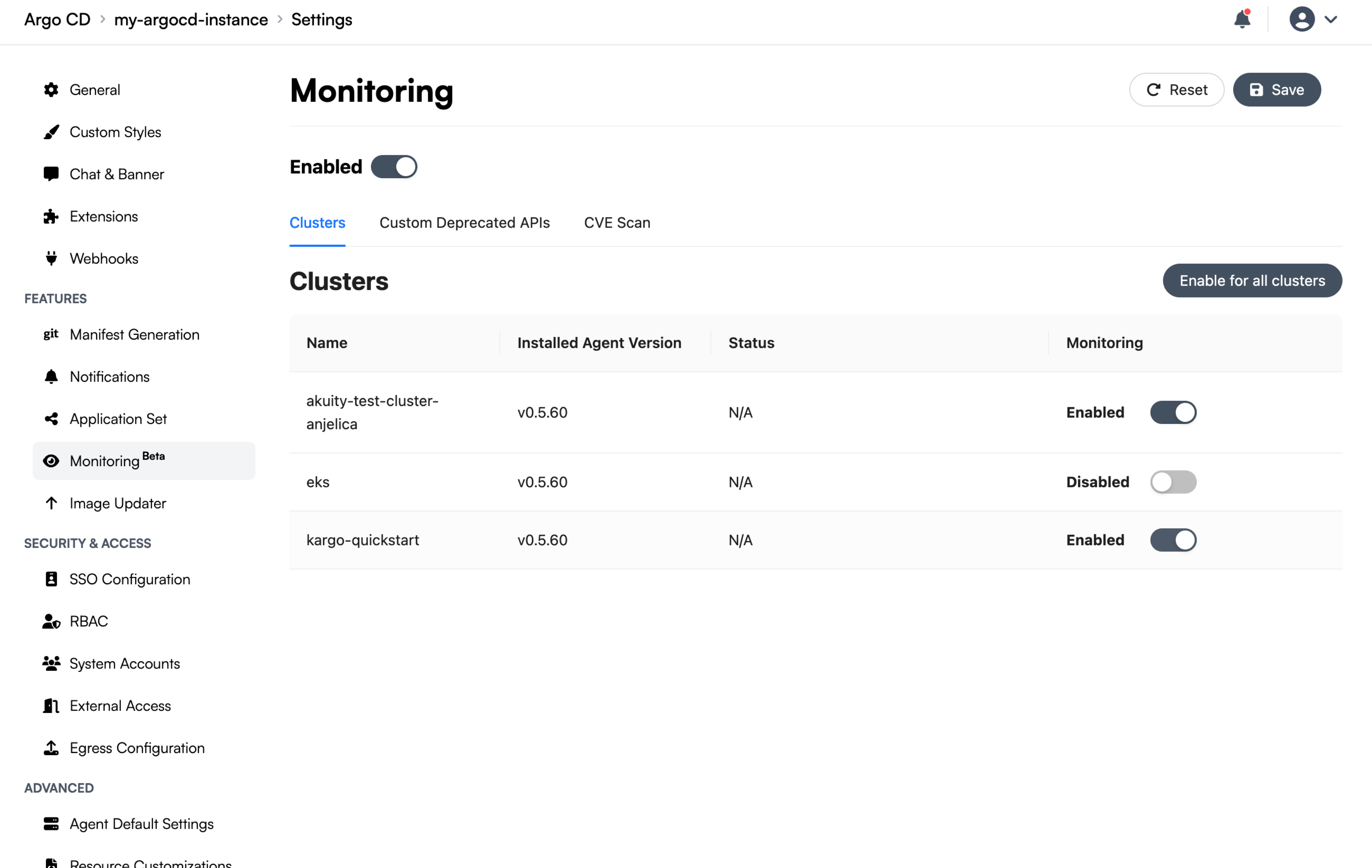 note
noteNow that the Monitoring tool has been enabled for the cluster, any applications deployed to that cluster can be viewed via the Monitoring tab on the Akuity Platform. You can also enable the Akuity Monitoring Tool for all the clusters at once by selecting Enable for all clusters option.
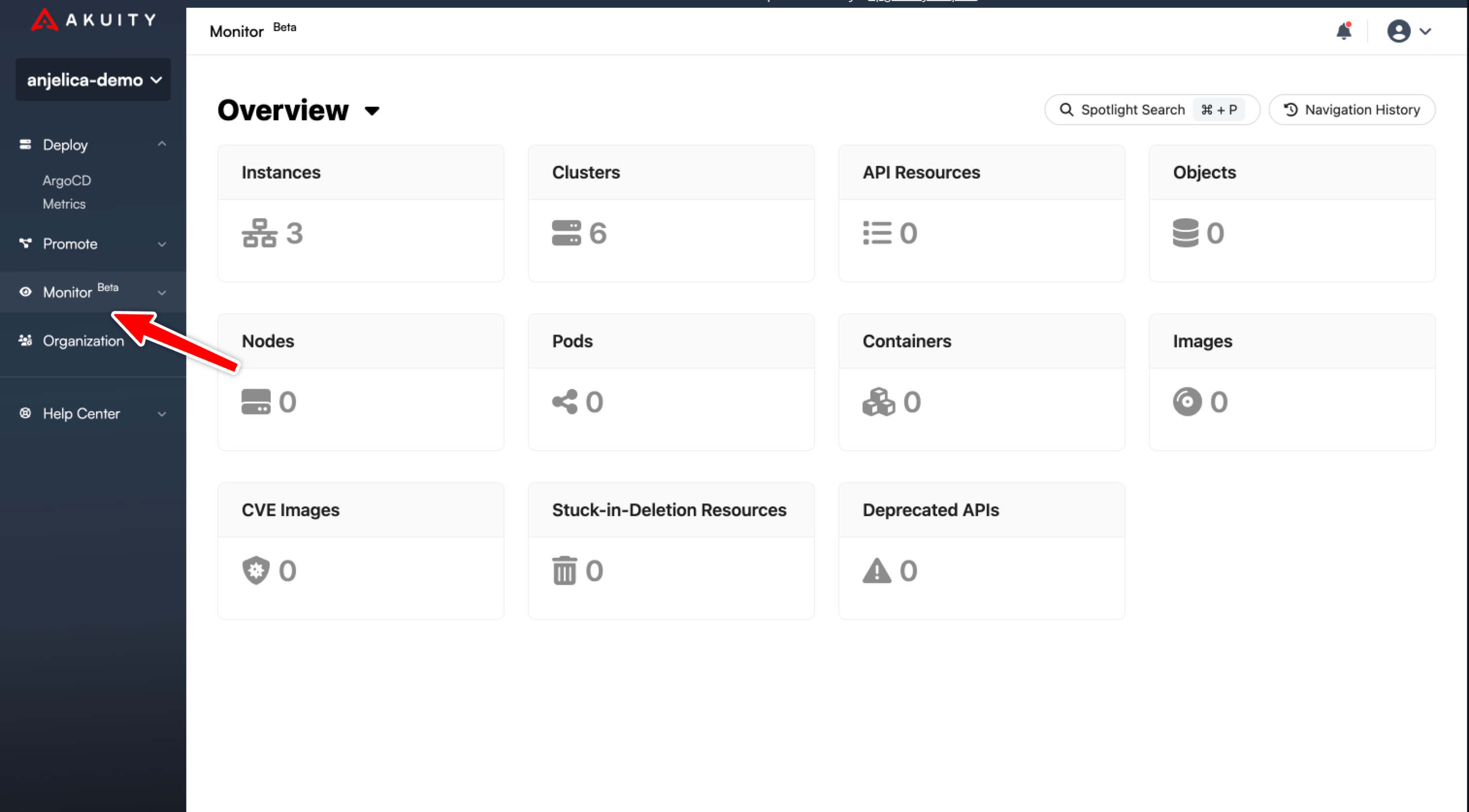
Continue on to the next section to learn about the various Dashboards available via the Akuity Monitoring Tab.