Sync History
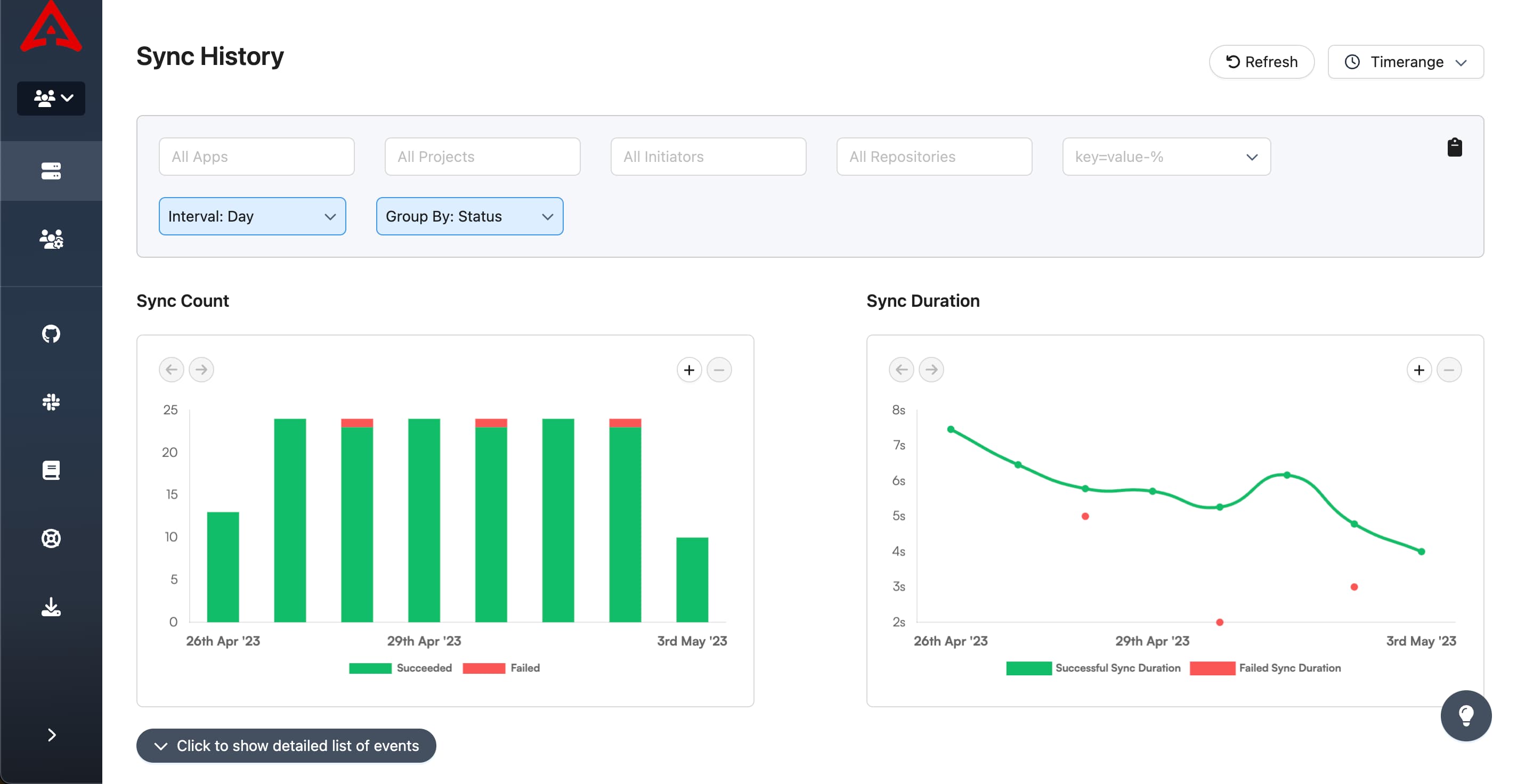
To facilitate the metrics representation of synchronization events, we have introduced a synchronization history feature. It represents the synchronization event counts and duration in time series format. You can also use various filters and group by results. The feature also includes detailed table of individual events. This feature can be viewed from 3 levels.
1. Argo CD Application
-
Covers all the synchronization events happened in the particular Argo CD application.
-
You will need to install sync history extension in order to see this view. Go to Argo CD → your instance → Settings → Extensions. Click Install in Akuity Sync History extension.
-
You can then go to the instance's Argo CD UI, Select any Application and click on Application Details. Then panel will have the Sync History tab.
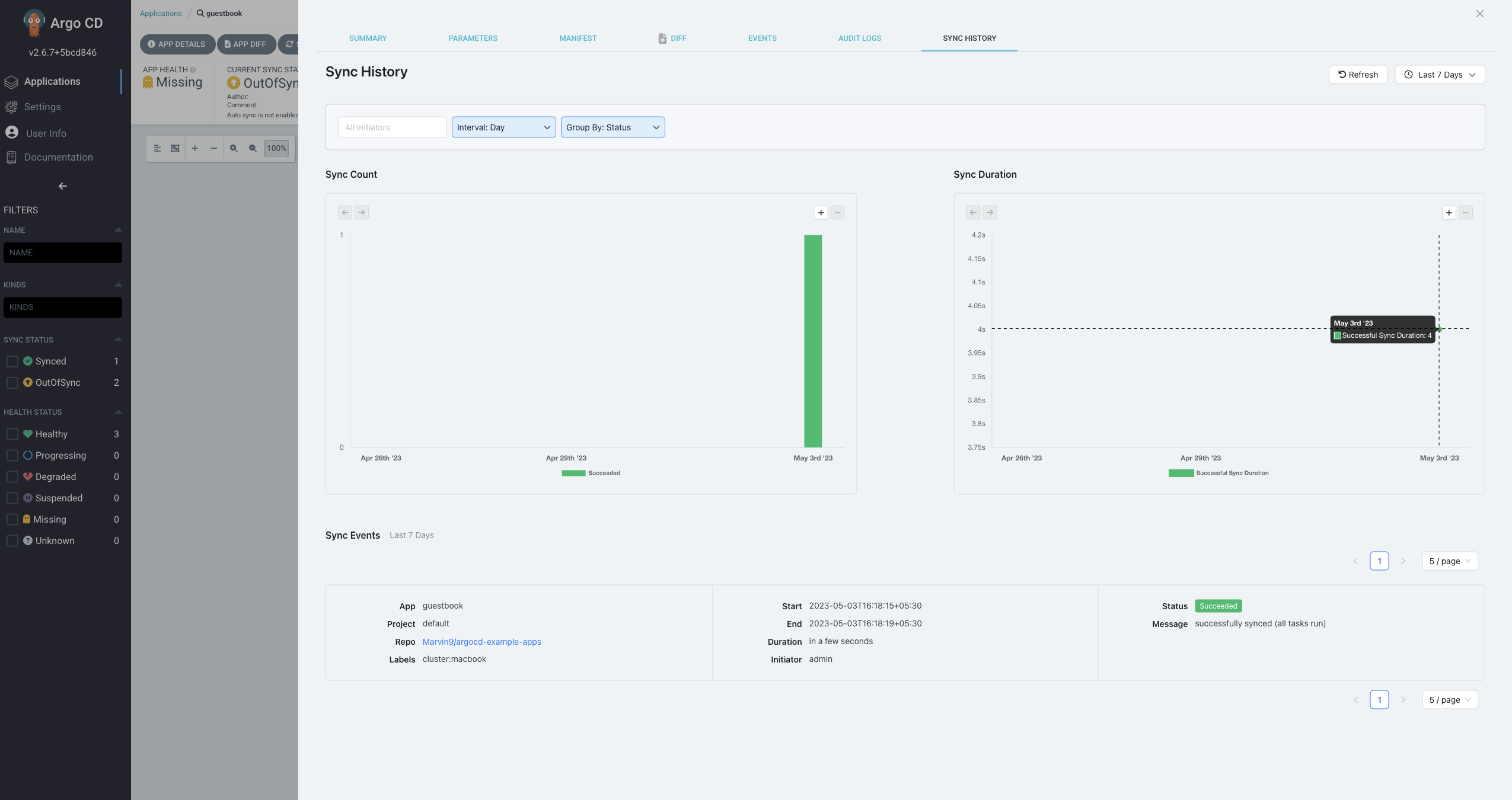
2. Argo CD Instance
-
Covers all the synchronization events happened in all the Application under this Instance.
-
You can see this in Summary tab of Instance on Akuity Platform.
3. Organization
only accessible by an Organization owner and not anyone else.
-
Covers all the synchronization events happened in all the Application of All Instance belongs to the organization.
-
You can see this in Summary tab of your oganization page.
Filters
Events can be filtered by combining various parameters. Available filters are Instance Name, Application Name, Project Name, Initiator, Repository and Label.
Note that not all filters are available in all views. For example, Sync History Extension in Argo CD cannot have filters Instance name and Application name.
Quick and custom time range filter is also available. For example, you can select the events in last year or last week.
Group By and Interval
This is specifically useful for graph representation. You can group events by Status (Successful/Failed), Application, Instance, Project or Initiator.
Interval can help adjusting time series graphs frequency. You can select interval by Hour, Day, Week, Month or Year.
Reports
Filters and Group By can be combined to create shareable reports that will be useful to diagnos issues or anamoly efficiently. You can either copy the URL from browser and share OR Click on the copy icon in right side of filter section.
Events Table
Events table include a list of detailed synchronization events. Filters will be applied to the table as well. Details of individual event includes Application Name, Application Project, Application Repository, Application Labels, Event start and end date, Sync Event initiator, Event status and Message.