Deleting Addons
You can delete installed addons from your cluster either individually or all at once. There are two ways to delete addons:
- UI-based deletion - Delete addons directly from the Addons Extension
- Manual deletion - Delete addons manually from your Git repository
Delete a Single Addon
Option 1: UI-based Deletion
To delete a single addon using the Addons Extension interface:
-
Go to the Cluster Addons section in your deployed ArgoCD instance.
-
Click on the specific addon you want to delete.
-
In the addon details view, click the three-dot menu (⋮) in the top right corner.
-
Select Delete from the dropdown menu.

-
Confirm the deletion when prompted.
The addon will be automatically removed from your Git repository and uninstalled from the cluster.
Option 2: Manual Deletion
To delete a single addon manually:
- Delete the addon from your Git repository.
- Go to the Cluster Addons section in your deployed Argo CD instance. The addon should no longer be listed.
It may take a while to sync addon deletion from your repository to our data. You may speed this up by using Refresh button in Argo CD instance addon settings.
Delete All Addons
To delete all addons from a repository at once, follow these steps:
-
Go to the Argo CD instance settings and enter Addons section.
-
Click on the Delete button next to the repository you want to remove.
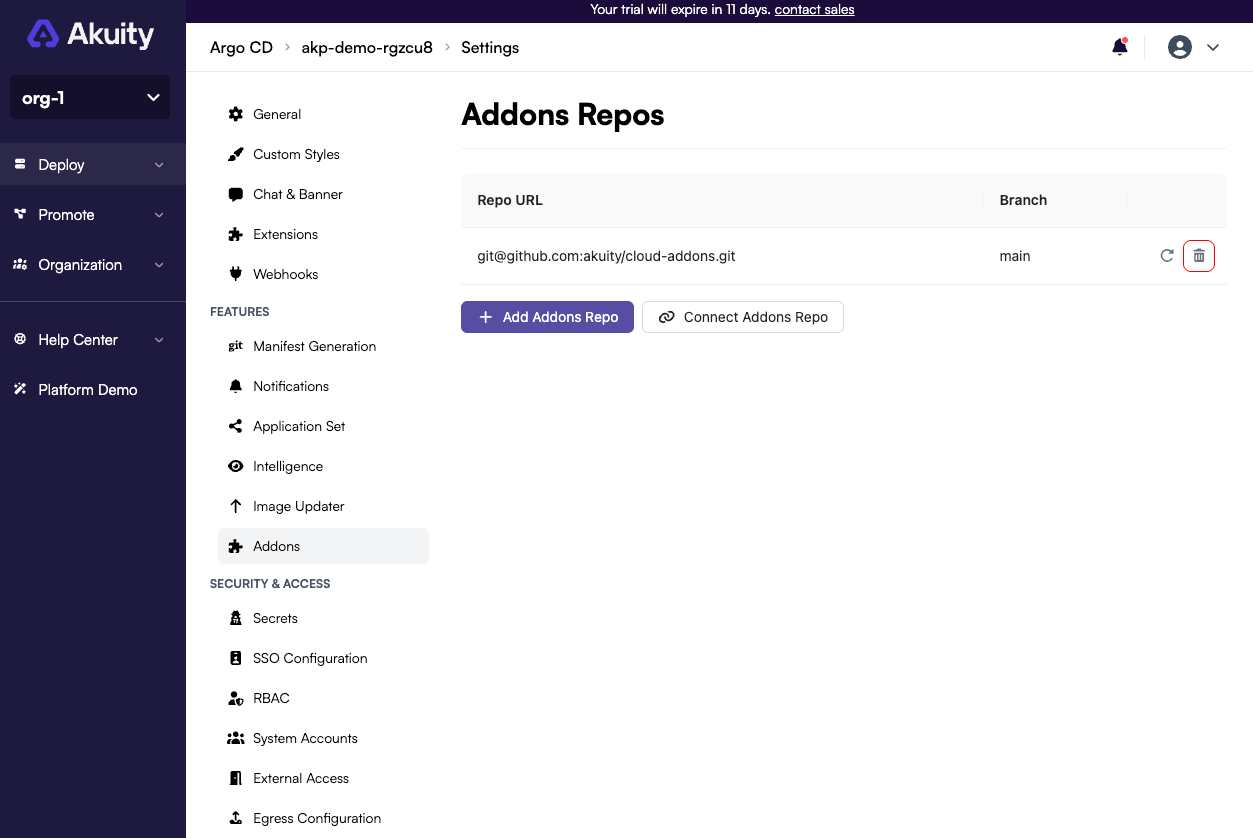
-
All addons from the repository will be deleted from your cluster.
Be aware that an addon may still appear if its child applications are stuck in a deletion state. This can occur due to an inactive cluster or issues with resource deletion. In such cases, ensure that the target clusters are live and resolve any deletion issues. Alternatively, you can enable the non-cascade deletion option in the addon configuration to unblock the deletion; however, related resources might continue to be deployed on the clusters.