Installing the Akuity Agent on Amazon EKS with the Akuity EKS add-on
You can install the Akuity Agent on an Amazon EKS cluster by installing the Agent as an Amazon EKS add-on.
Compared to the regular Agent installation, there is a difference when installing as an add-on. During EKS add-on installation, images must be pulled only from the EKS repository. This can’t be changed by the user.
Prerequisites
- An Akuity Platform account with an Argo CD instance
- An AWS EKS cluster
- Subscription to the Akuity Agent EKS add-on
- kubectl installed
- If you are using the command line interface for setting up the add-on, AWS CLI
Adding an AWS EKS Cluster to your Akuity Argo CD instance
-
Navigate to Argo CD → your instance → Clusters.
-
Click + Connect a cluster to add a Kubernetes cluster.
-
Input your Cluster Name.
-
Expand the "Advanced settings" section
-
Click on "Addons" tab
-
Click on the "+ Add" button for EKS Add-on
-
Click Connect Cluster.
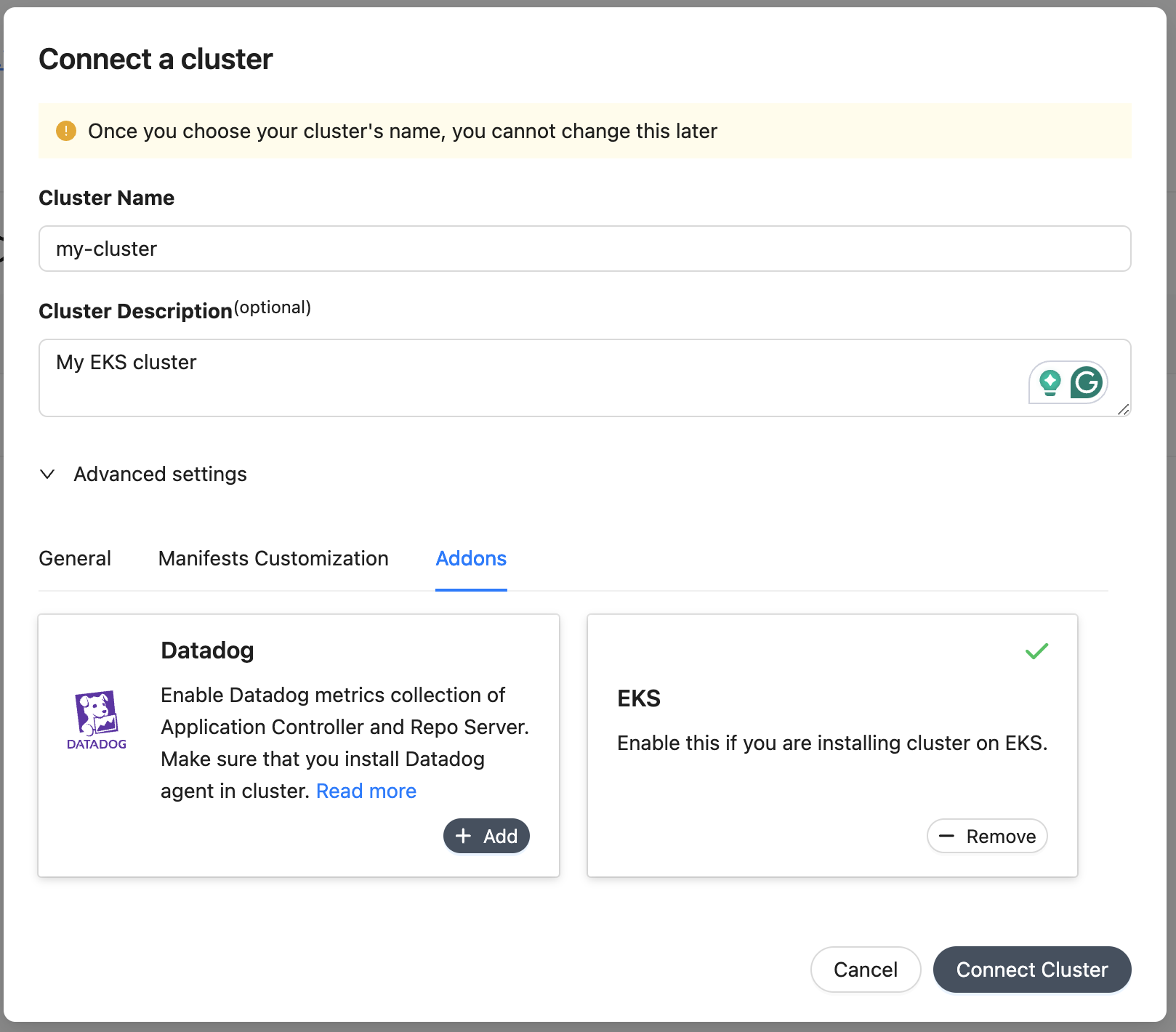
This will take you to an Install Akuity Agent pop-up screen. Make sure you are on the "EKS" tab and then select which way you want to install the Add-on you can pick the AWS console or the CLI.
Create the akuity namespace
kubectl create namespace akuity
- AWS Console
- CLI
AWS Console
- Go to the EKS cluster in the AWS console.
- Go to the add-on tab and select Get more add-ons.
- Find and select Akuity Agent. Then follow the prompts to complete the installation.
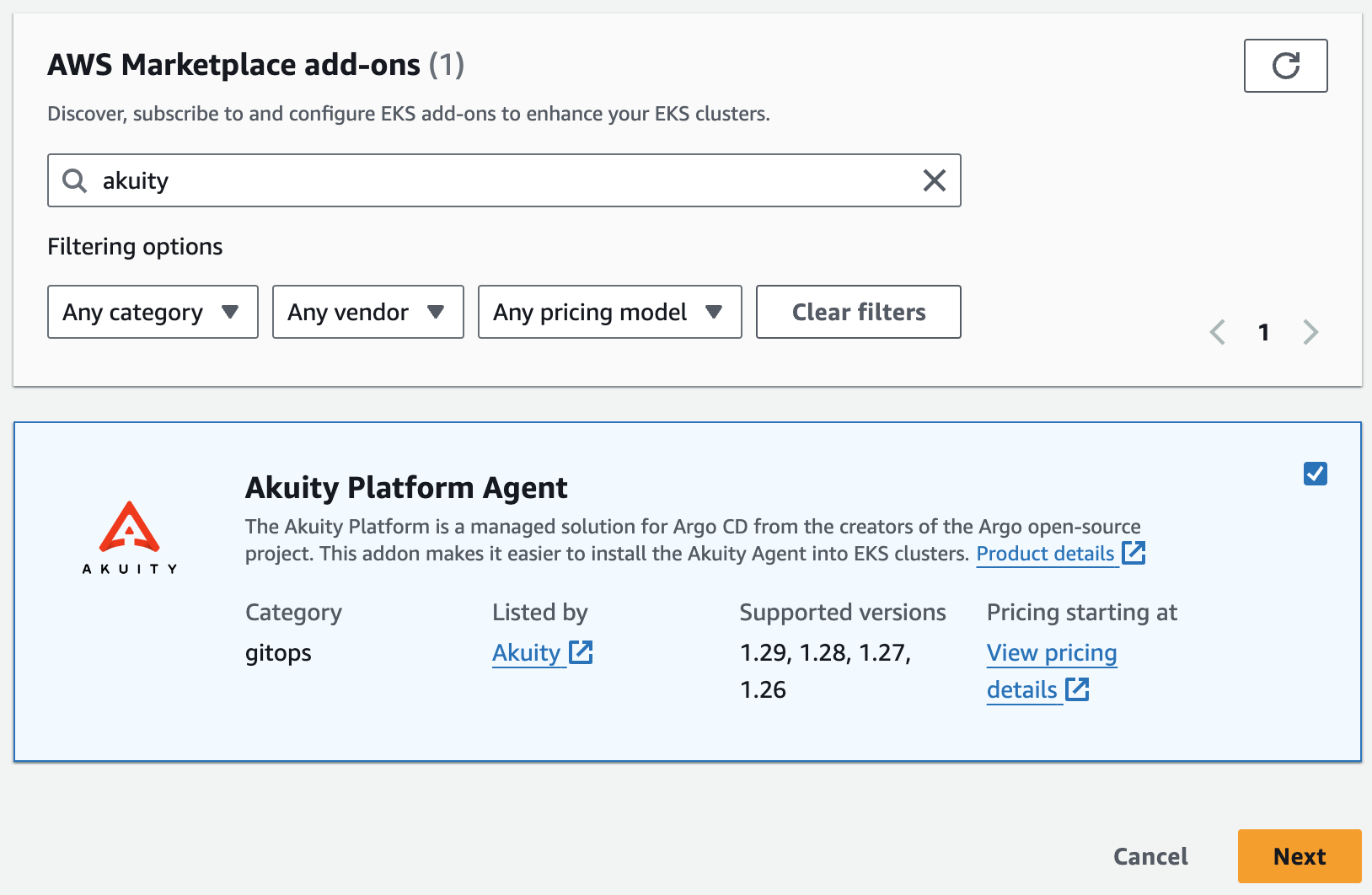
Go to the Akuity Platform's Cluster page and copy the JSON from Step 1.
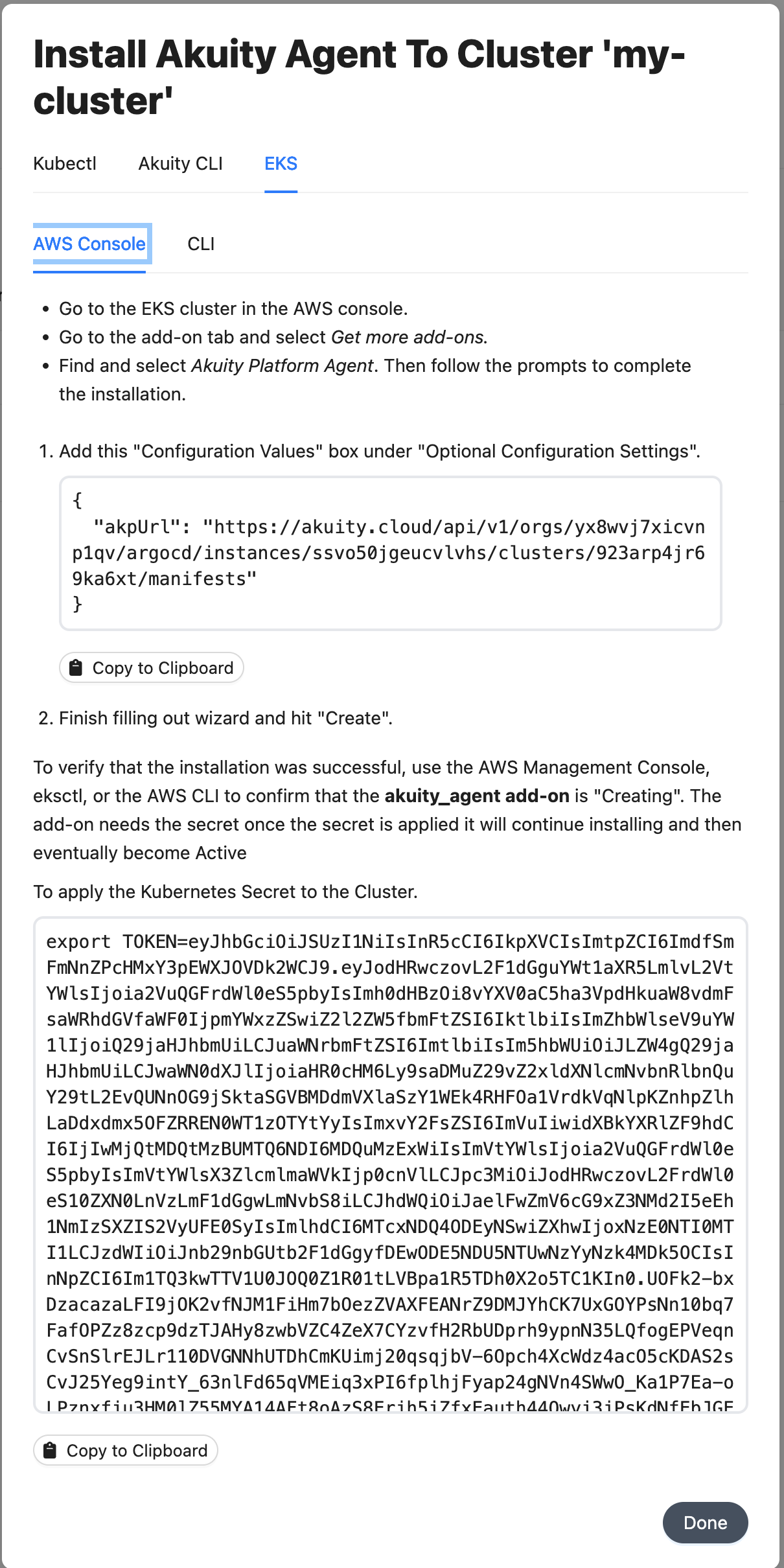
It will look something like this.
{
"akpUrl": "https://akuity.cloud/api/v1/orgs/yx8wvj7x/argocd/instances/ssvo50jge/clusters/923arp4j/manifests"
}
Select the latest version, and expand the "Optional configuration settings" so that you can copy the JSON from above into the "Configuration values" box. Select the "Override" radio button and then hit "Next".
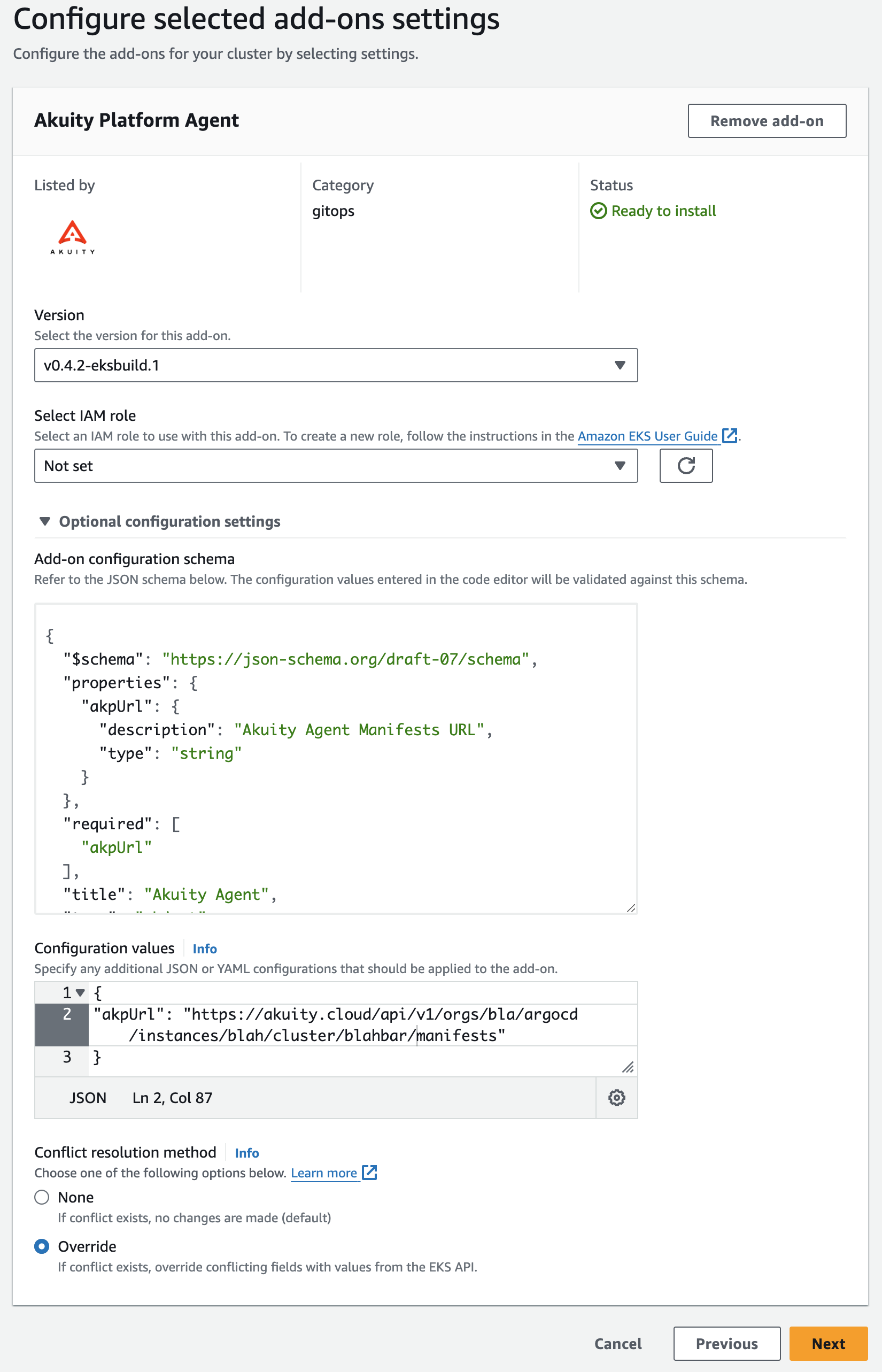
If everything looks good, click the "Create" button.
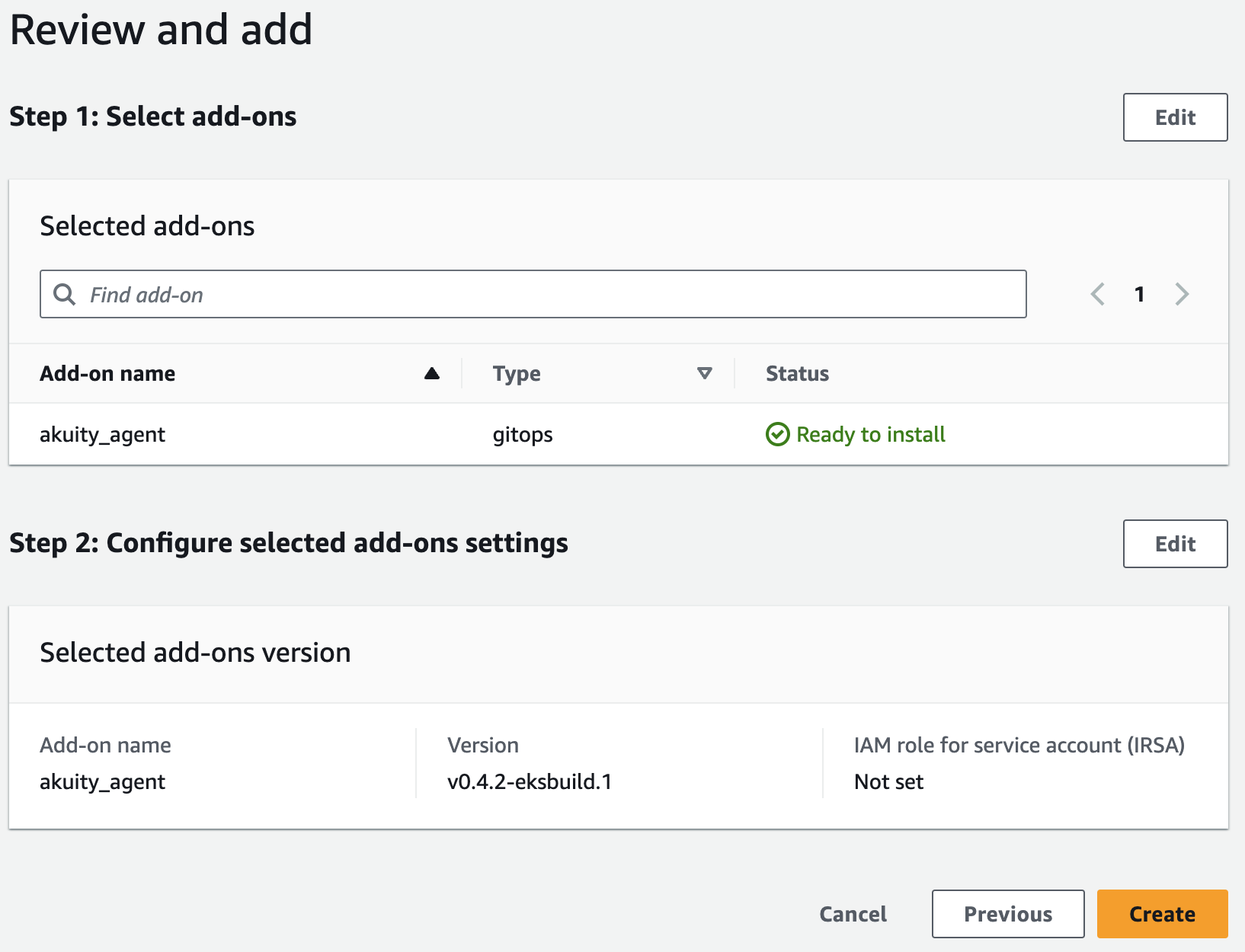
CLI
Install the Akuity Agent add-on
- In the Install Akuity Agent pop-up screen, enter the name of your EKS cluster, and then click "Copy to Clipboard" on step 2.
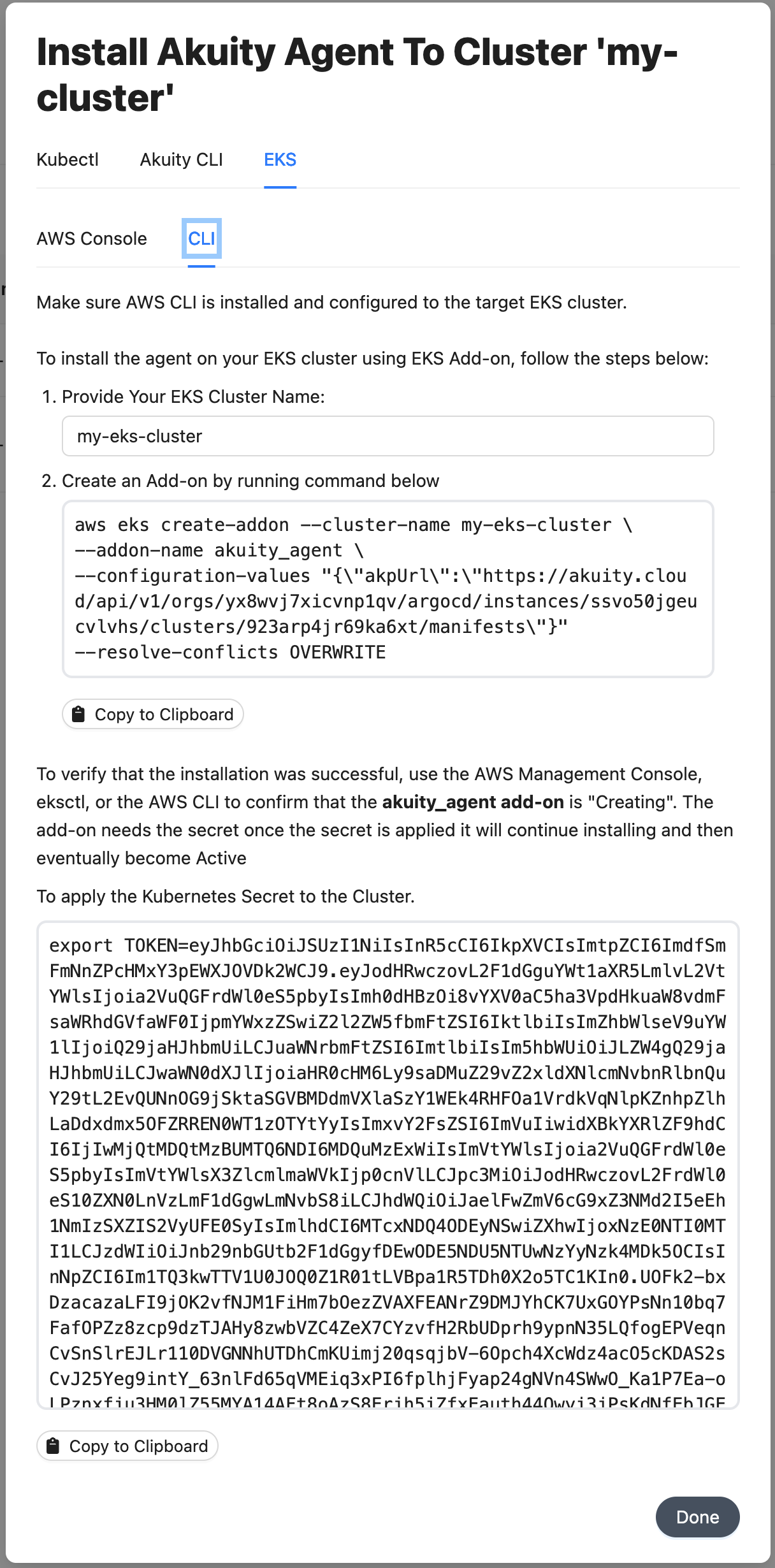
- Paste the copied command into your terminal and run it to apply the agent manifest.
It will look something like this
export AKP_API_URL="<The URL you got from AKP>"
aws eks create-addon --cluster-name my-cluster --addon-name akuity_agent \
--configuration-values "{\"akpUrl\":\"$AKP_API_URL\"}" --resolve-conflicts OVERWRITE
Create the secret for our API token
-
In the Install Akuity Agent pop-up screen, click "Copy to Clipboard" on the bottom of the page.
-
Paste the copied command into your terminal and run it to apply the agent manifest.
It will look something like this.
export TOKEN=<your cluster token when you created the cluster in akp>
kubectl create secret generic akuity-platform-api-token -n akuity --from-literal=AKP_TOKEN="$TOKEN"
EKS Add-on status
Add-on installation is asynchronous. To check installation status, run:
aws eks describe-addon --addon-name akuity_agent --region <AWS_REGION> --cluster-name <CLUSTER_NAME>
To verify that the installation was successful, view the cluster status in Akuity platform to make sure the cluster agent is up and running.
Remove the secret
Once the Akuity EKS Add-on is up and running the akuity-platform-api-token secret is no longer needed, and should be deleted :
kubectl delete secret akuity-platform-api-token -n akuity
Uninstall the Akuity Agent EKS add-on
Remove the secret
If you want to uninstall the Akuity Agent, make sure the akuity-platform-api-token secret is deleted :
kubectl delete secret akuity-platform-api-token -n akuity
Confirm the secret is deleted and proceed with removing the Akuity agent:
Remove the Akuity agent
- Go to the akuity platform's Cluster management page for your Instance and click the delete button for the cluster you want to remove the agent from.
- Don't check "Yes, delete cluster installation namespace" checkbox, leave it unchecked.
- Click the "Copy to clipboard" button and paste the commands into the CLI to remove the agent from your cluster.
- Confirm that you want to remove the cluster.
This should remove the Akuity agent from your cluster and you can proceed with removing the EKS add-on
- AWS Console
- CLI
Note: If you uninstall the Akuity Agent add-on before deleting the resources, The Agent continues to run on the cluster. Deleting the namespace fails since the Agent cannot be finalized without a running Operator.