Akuity Agent Resource Customization
Resource Customization feature allows you to configure how ArgoCD interacts with, monitors, and manages your Kubernetes resources to suit your specific needs.
Providing the Group/Kind of the resource, you can customize the following:
Refer to the corresponding OSS documentation for more information on these features.
Enable Resource Customization
To enable Resource Customization, follow these steps:
-
Go to Argo CD → your instance → Settings → Agent Resource Customization.
-
Click on Add New to add a new customization.
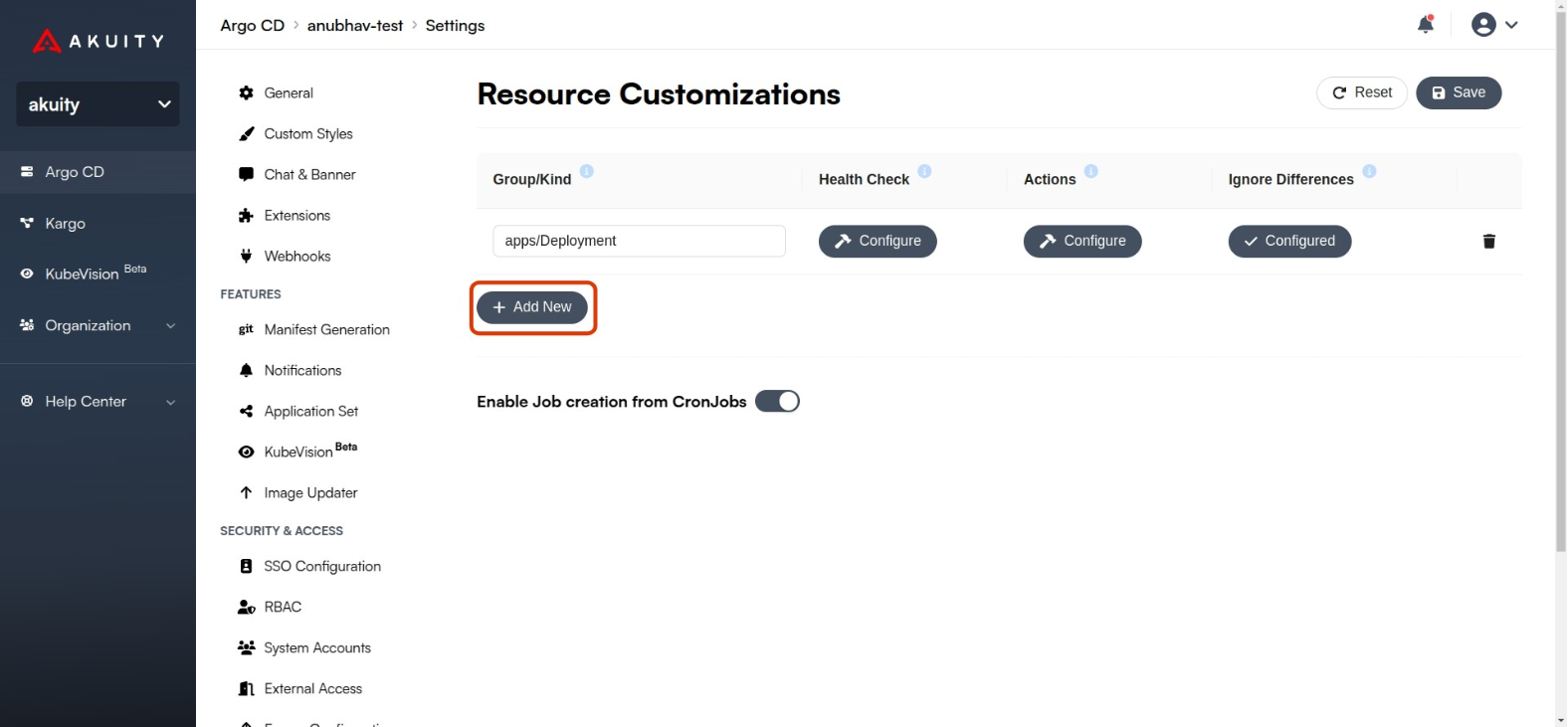
-
Fill in the applicable fields for the customization:
- Group/Kind: The API group and kind of the resource you want to customize.
- Health Check (optional): The health check configuration for the resource.
- Actions (optional): The resource actions configuration for the resource.
- Ignore Differences (optional): The ignore differences configuration for the resource.
-
Click Save to apply the changes.
Cron Job
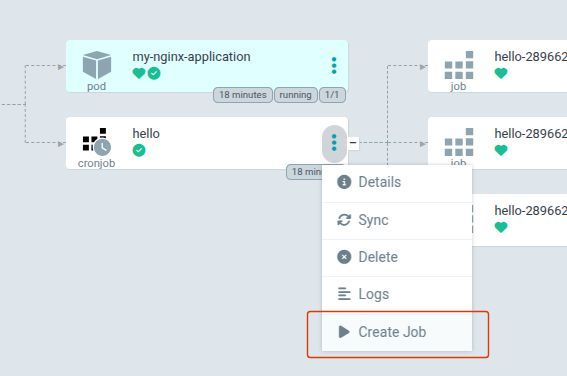
If you would like to create a job from a CronJob, in the ArgoCD UI, you can enable this feature in the Agent Resource Customization settings.
Enabling/Disabling this feature will require manually re-applying the cluster manifests for all connected clusters once confirmed.
Follow these steps to enable job creation from CronJobs:
-
Go to Argo CD → your instance → Settings → Agent Resource Customization.
-
Toggle the
Enable Job creation from CronJobstoggle.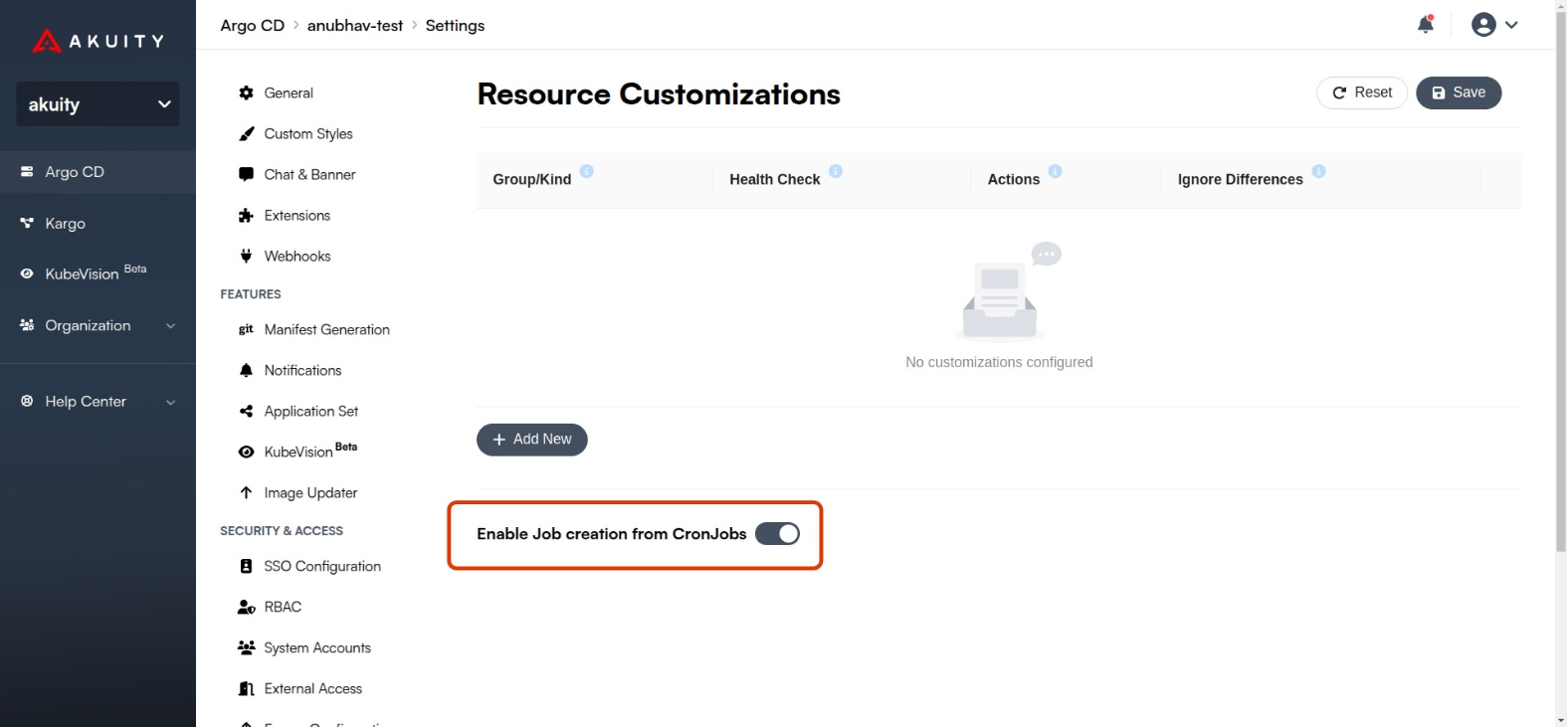
-
Click Save to apply the changes.
This setting allows you to create a job from the CronJobs in the ArgoCD UI.
It adds the following rules to the akuity-agent ClusterRole in your cluster:
- apiGroups:
- batch
resources:
- jobs
verbs:
- create