Crossplane Extension
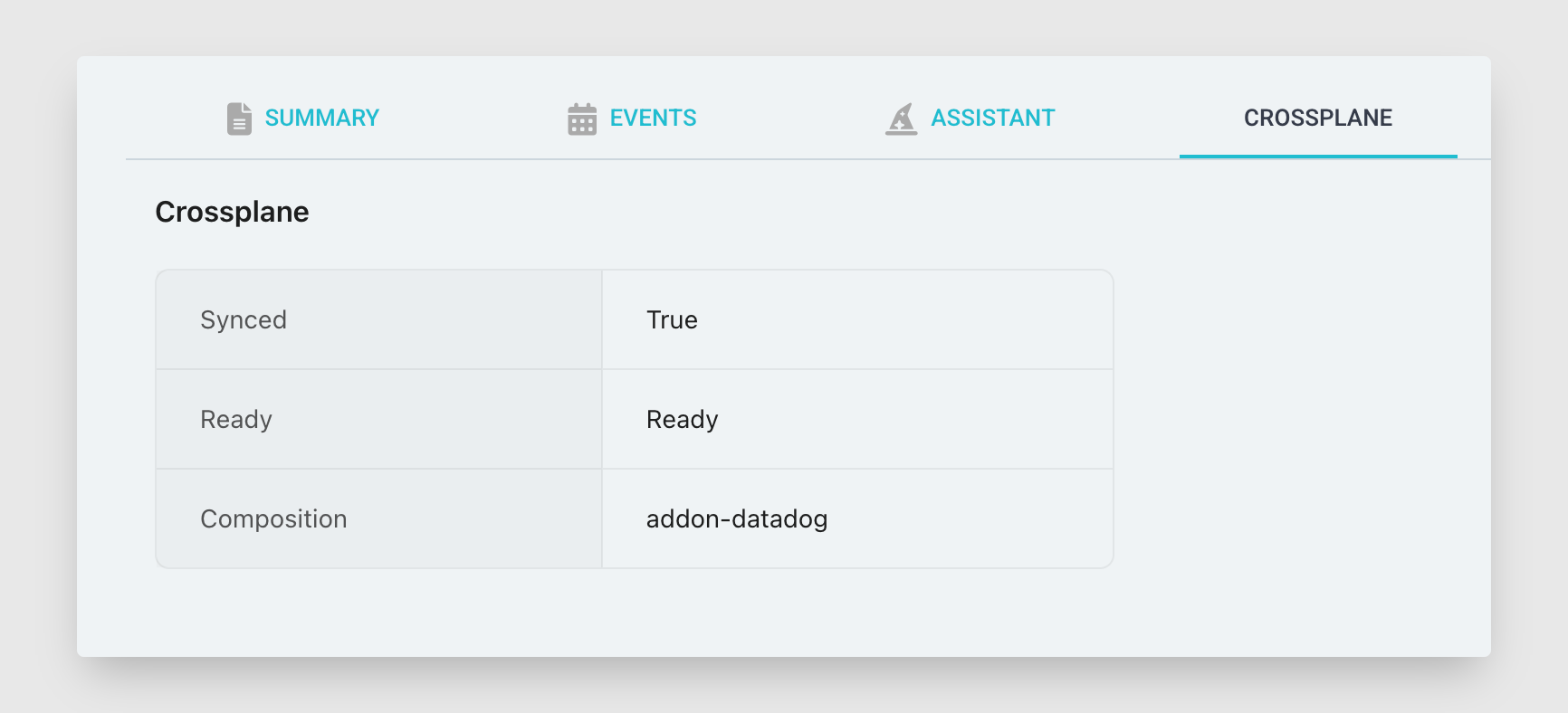
If you are managing your Crossplane resources using Argo CD then you can leverage this built-in Crossplane extension in Akuity Argo CD instance.
This extension will help Argo CD track Crossplane resources. It will update the health and sync status. On top of that, you will able to see those details directly inside Argo CD UI.
This extension will ask you to provide your Crossplane Custom Resource Definition group name glob pattern and that is all you need to configure it.
Enable Crossplane Extension
-
Navigate to your Argo CD instance settings in Akuity Platform. Argo CD → your instance → Settings → Extensions.
-
Click on Install in Crossplane extension. It will open configuration modal which you can edit at any point.
-
There will be a default CRD group names glob pattern. You can add your custom Crossplane CompositeResourceDefinition group name as well.
Note: The glob pattern will be used in Argo CD UI and Argo CD resource customization config, make sure it is in format that is detected in both places. For example if group name is
<resource>.example.comthen use*.example.*
- Click Ok.